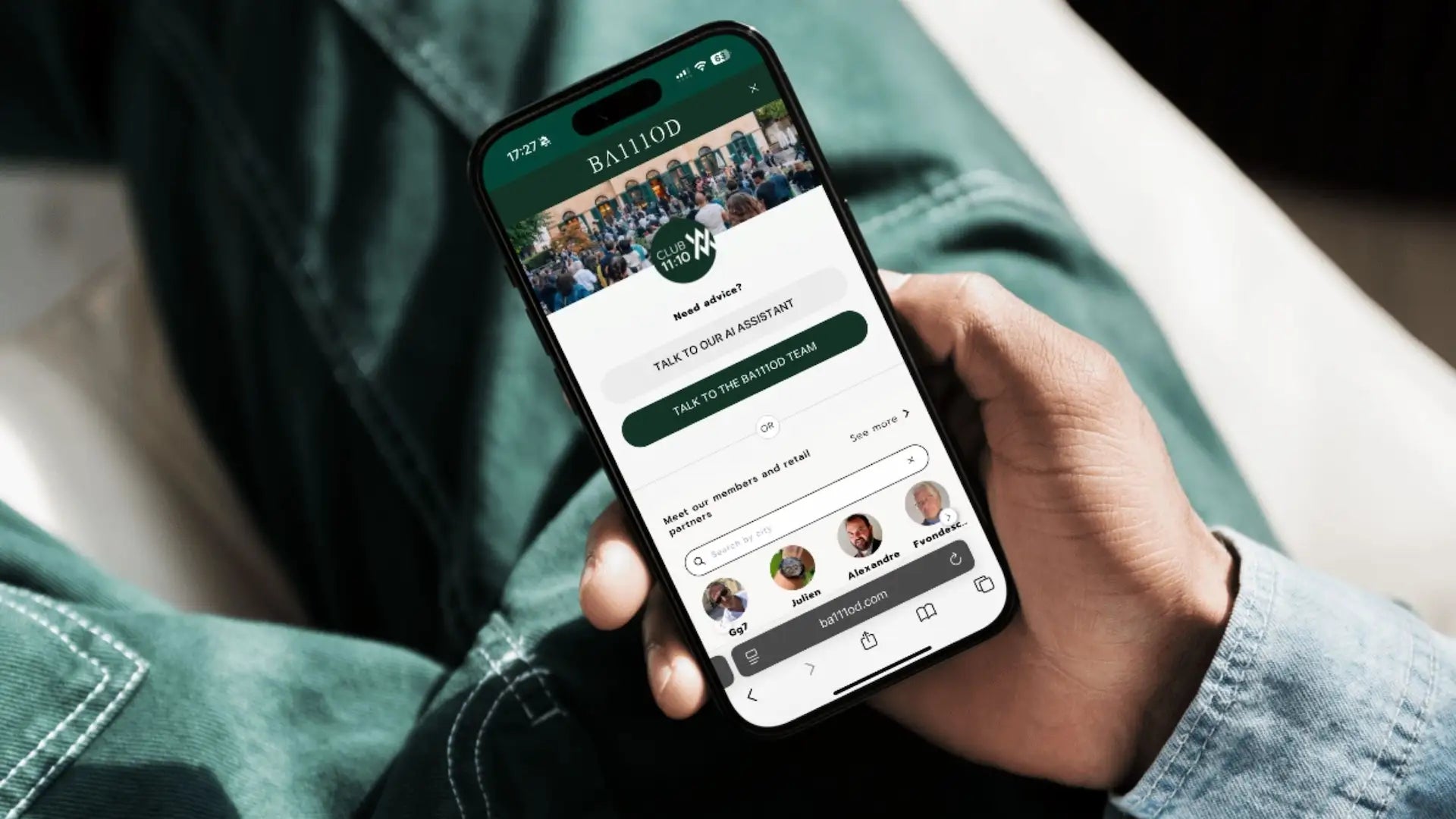This section gathers the most common questions about our community and Club 11:10. If you do not find the answer you are looking for, you can reach us using the form at the bottom of the page.
General Questions about Club 11:10
Option 1 : I already had an account on the previous Community App:
- Log in or create an account with the same email address as the Community app: https://ba111od.com/account
- Click the Club 11:10 widget — your profile and points will appear.
Option 2: I didn't have an account on the previous Community App:
- Join Club 11:10: #join-community-onboarding
- Click the Club 11:10 widget to view your profile.
If you are a BA111OD customer and have trouble accessing your existing customer account, contact us at contact@ba111od.com as we may need to manually activate your account.
You can earn points in three ways:
- By referring new customers
When a new customer purchases a BA111OD watch using your referral link, you receive points. - By purchasing watches yourself
Every personal purchase grants points to reward your loyalty. - By completing challenges
From time to time, you’ll see challenges in the Club 11:10 widget (e.g., a photo or review challenge) that let you earn extra points.
How points are credited
- Referral and loyalty points are added to your account automatically and appear in the Club 11:10 widget once you’re logged in.
- Some challenge points are credited manually. Please allow 1–3 business days for these to appear in your profile.
You can share your referral directly from the Club 11:10 widget on ba111od.com:
- Show a QR code
Open the widget and display your personal QR code for someone to scan on their phone. - Copy your referral link
Copy–paste your unique link from the widget and share it by message, email, or social. - Add your Club 11:10 card to your wallet
In Profile → Edit, download your Club 11:10 card to your mobile wallet and share from there.
Notes
- Referrals apply only to first-time BA111OD customers.
- You can refer after your first BA111OD purchase (then referrals are unlimited).
- Tracking is automatic - points appear in your account once the purchase is validated.
- If you want to refer a product in a private conversation with another member you need to paste your referral link for the challenge to be approved. It is not sufficient to link a product in your discussion.
No. To be able to make referrals, you must first purchase at least one BA111OD watch.
Once you have made your first purchase, you automatically unlock the ability to make unlimited referrals through Club 11:10.
This ensures that every referral comes from someone who has personally experienced the brand.
You will find the list of rewards here.
To claim your rewards:
- Check your available points in the Club 11:10 widget on ba111od.com.
- Choose your reward from the list available here.
- Contact our team at contact@ba111od.com to claim your reward.
Your available points balance will automatically update once your reward has been processed.
Score is your lifetime total of points earned. It does not decrease.
Available Points are the points you can spend right now.
Formula: Available Points = Score − Points already redeemed.
Example: If you have earned 1,200 points in total and have redeemed 300, your Score is 1,200 and your Available Points are 900.
No. Self referrals are not allowed.
However, when you purchase another watch with your own account you earn loyalty points. These have the same value as referral points and count toward both your Score and your Available Points.
No. Referrals apply only to first-time BA111OD customers.
If a new customer joins Club 11:10 after their first purchase, they can then earn their own loyalty points and create their own referral link for future recommendations.
No. The map shows the location you provided when you registered for Club 11:10 (for example, your city or region).
If you want to change your location, update it in your profile settings or contact us at contact@ba111od.com.
Yes. You can choose whether your profile appears on the map. Manage this in your profile settings inside the Club 11:10 widget.
Our team is available to assist you from Monday to Friday during the following hours (Central European Time):
🕗 08:30 – 12:30 CET
🕐 13:30 – 17:30 CET
If you contact us outside these hours, we’ll get back to you as soon as possible on the next business day.
For Our Existing Community Members
Your account already exists and we have transferred your points to your Club 11:10 profile. You simply need to activate it on www.ba111od.com by following these steps.
- Go to www.ba111od.com
- Click Log in
- Enter the same email you used on the previous platform
- Enter or set your password if needed (account activation)
- Click the Club 11:10 widget (bottom right)
If you are a BA111OD customer and have trouble accessing your existing customer account, contact us at contact@ba111od.com as we may need to manually activate your account.
The new Club 11:10 has been rebuilt from the ground up. While the system itself is new and some elements of the previous platform may not transfer in the same form, your account and your points have been fully carried over.
In other words, you start on Club 11:10 with your existing points balance, within a fresh, improved environment and new features.
No. It is no longer necessary to obtain sales rights in order to make referrals.
The only condition is that you have purchased at least one BA111OD watch.
Once you have made your first purchase, you can make unlimited referrals via Club 11:10.
Because the brand has evolved towards a hybrid business model:
- we-commerce
- e-commerce
- Points of Experience with selected retail partners.
Integrating the community directly on the website makes the experience simpler, stronger, and better aligned with the next chapter of BA111OD.
Email contact@ba111od.com and include:
- For loyalty points: your order number.
- For recommendations: the customer’s name and their product purchase details.
Our team will verify and manually add the points to your Club 11:10 account.
STILL HAVE SOME QUESTIONS?
We will do our best to answer you as soon as possible.